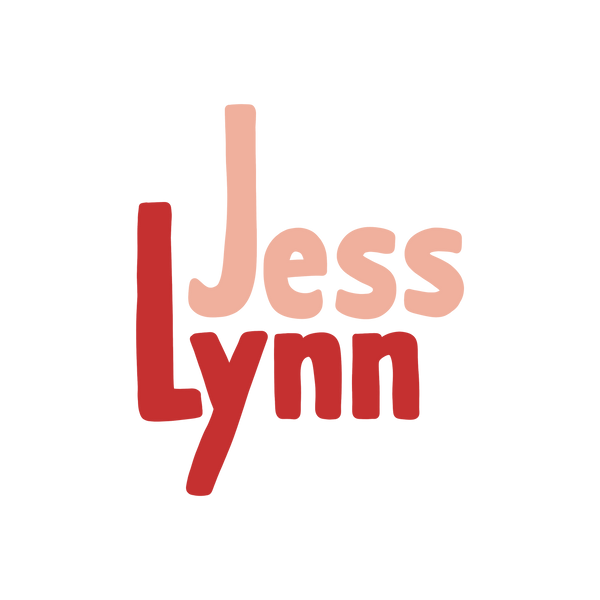The Tools I Use
I often get asked what tools, apps and equipment I use to make my designs and shoot my social media videos. So if you've ever wondered what I use to edit my posts or what iPad I use, everything is listed below!
This post contains affiliate links. By purchasing an item through an affiliate link, I earn a small commission at no extra cost to you.

Hardware
Apple iPad Air - 4th Gen (256GB WiFi in Rose Gold)
From what I've seen, a lot of digital artists and designers use an iPad Pro to create their art and run their small business. As much I would love to get an iPad Pro at some point, my iPad Air 4 works extremely well and with 256GB of storage I've yet to run into any space issues.
Although you don't need a stylus to use Procreate, it's a must if you want to get serious about digital art. Without one you won't be able to use any of the pressure-sensitive brush features that make Procreate so powerul. I use the 2nd Gen Apple Pencil, but any equivalent 3rd-party stylus will work just as well.
This is by far the best screen protector I've used. It's thin, barely-visible and has a great matte texture that emulates the feeling of drawing on paper. You can read more about them here.
Apps
If you can't already tell by all the brushes I sell, I use Procreate a LOT. It's rare that a day goes by that I don't use it at least once - whether I'm creating new brushes, designing some stickers, or planning out my day. For a ridiculously cheap once-off cost of $10, it is by far the best app I own.
I used to edit my videos using Adobe Premiere Pro (and for some of my longer videos, I still find this to be the best option). But for some reason I never really enjoyed editing - until I started creating short-form videos and editing them on my phone. I've used both the CapCut and InShot editing apps and although they both work well, I find InShot a lot easier to use.
Websites
One of my favorite places to find new Procreate brushes, fonts, and other graphics is definitely Creative Market. Every designer on the website is vetted and only the highest quality products are available to purchase.
Even though I have my own website, I still list all of my products on Etsy. If I don't find what I want on Creative Market, Etsy is the next place I look. I love supporting small businesses and I often buy digital templates and graphics here.
And if you want to open your own Etsy shop, you can get 40 free listings for your website here!
I need to make a lot of graphics for my small business - listing images, social media graphics, website banners. Usually I try designing these in Procreate first, but I often end up getting stuck and use one of Canva's amazing templates instead. You definitely don't need Canva Pro, but I really like having access to their entire graphic and image library. You can try Canva Pro for free here.
I often get asked what fonts I use in my designs, and the truth is I probably downloaded it free from DaFont. I do have a few paid fonts, but if I'm just looking for some new font inspiration I usually use the '100% Free' filter and download all the fonts I can confirm are free for commercial use.
If there's something else you want a link to and it's not listed above, feel free to contact me here or on social media and I'll add it to the list!