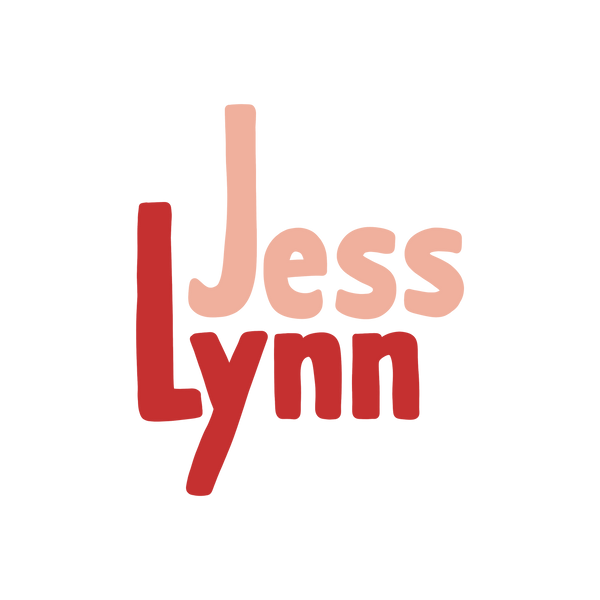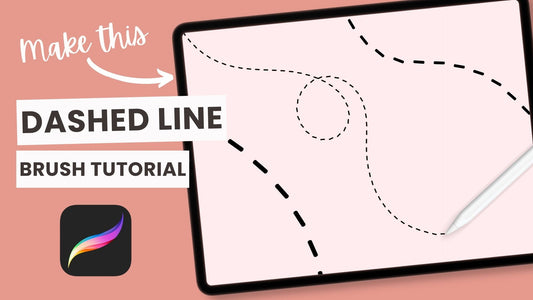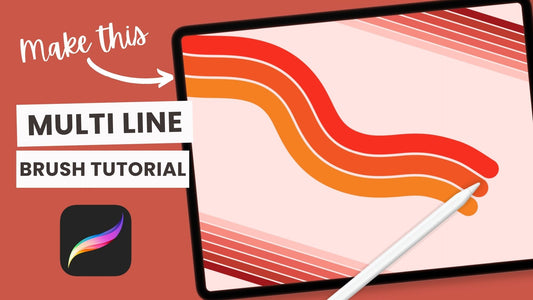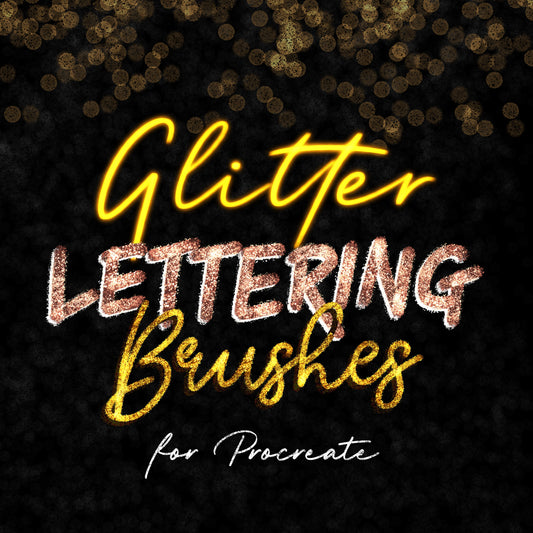Want to learn how to create those trendy wavy text designs? In today's Procreate tutorial I show you how to use the liquify tool to create a fun SVG design, a retro-inspired text effect using Canva fonts, and a cute sticker design. I also go through exporting and converting your PNG into an SVG file and how to outline your sticker designs!
This post contains affiliate links. By purchasing an item through an affiliate link, I earn a small commission at no extra cost to you.
What I'm Using
For this tutorial, I'm going to be using:
- An iPad - I currently use an iPad Air 4 and Apple Pencil 2
- Procreate - currently version 5.2
- My Retro Doodles stamps
- Keep On Truckin' Font
- Nectarine Font
- Bright Retro Font
- Convertio
- Canva (Try Canva Pro For Free)