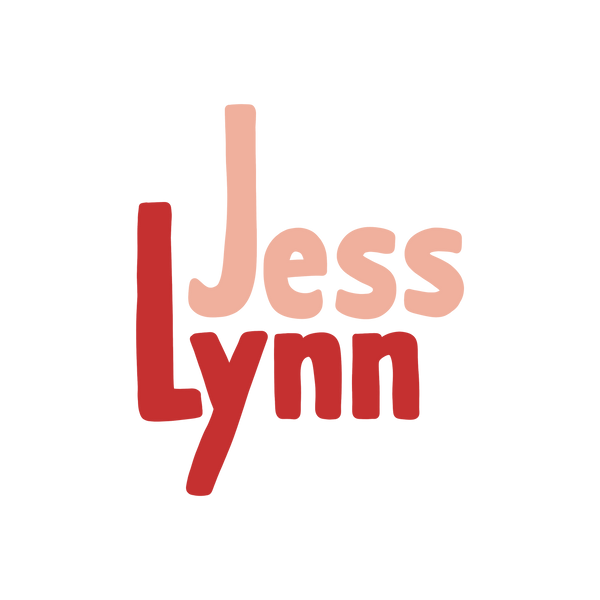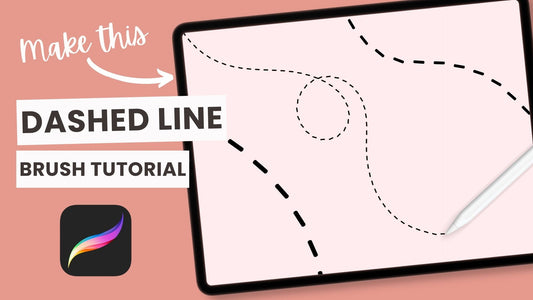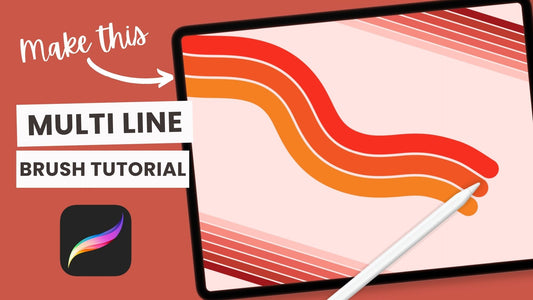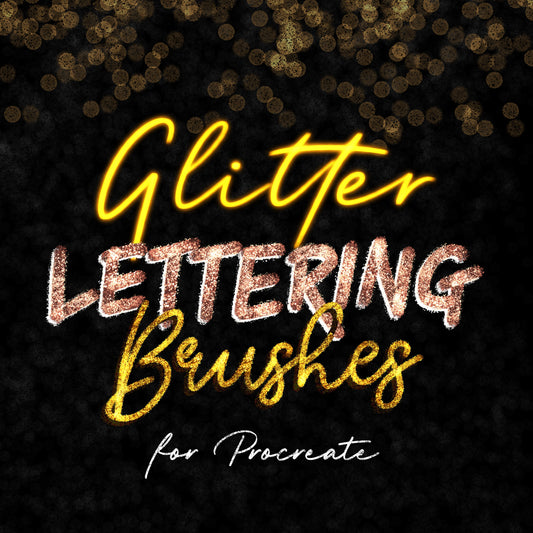Here's how to lower opacity in Procreate:
- Open the Layers menu and tap the letters to the left of the checkbox (the default is an N).
- Decrease or increase the opacity using the slider (the default is set to Max).
Alternatively, you can tap on a layer with two fingers and the Opacity slider will appear on your canvas. You can move left or right on the canvas to decrease or increase the opacity.